iCloud Unlock tool is a very efficient and effective tool to bypass the iCloud activation lock of the iPhone. It is a software which can be installed on any phone and can be used to remove the iCloud lock from the screen of the device. So, if you don’t the real Apple ID with which the iPhone’s iCloud is registered then you can unlock your device easily using iCloud Unlock. It is the ultimate solution to recover the Apple ID as well. It has a simple interface and is widely used by iPhone or iPad users. However, you need to pay to use this software to bypass the iCloud activation screen. Here you can find the top 7 alternative solutions for iCloud Unlock. So, if you are facing any problem to use iCloud Unlock, then you can select any of these solutions as per your choice.
1. DoulCi Activator
DoulCi Activator is a tool used for bypass the iCloud lock. It has a simple set of instructions to be followed to unlock the iCloud lock. You can download it from the web easily. However, it requires some general level knowledge about technology and technological devices to use it. It’s working procedure is quite complex.
Pros:
- It is compatible with all the iOS devices.
- You can download this tool for free.
- If you are not tech-savvy, you can watch its tutorial videos and use it easily.
- It is capable to unlock the iPhone.
Cons:
- You have to participate in a survey only then you can download this tool.
- You may require to pay to use this software. Once you download it, you need to pay to use it.
2. Visit Apple website
When you will open the Apple website, go to the menu. There you will find an option of Support, open it. There you will find an article named as, ‘If you forgot your Apple ID password’. Read that article and find out the ways to reset and regain your Apple account and unlock your iPhone by recovering the password.
This is a completely official way to recover the password and through this article, you will find detailed information about the iCloud settings and the method to reset the Apple account. This article provides the best tips to set up the Apple ID in your iPhone. Moreover, you can also find out about the person if your account has been hacked.
3. Open My iCloud Tool
Open My iCloud tool has gained popularity has software to unlock the iCloud lock of iOS devices. It is a very simple tool which can be used to bypass the iCloud activation lock. Moreover, you can use it for all the latest model of iPhones of the present time.
Pros:
- It renders a quick function to remove the iCloud activation lock. It is very user-friendly.
- You can use this tool for all kinds of iOS devices. It has great compatibility.
- You can also use your iPhone’s IMEI code to unlock your iPhone.
Cons:
- Since there is no latest update of this tool, so you may find a problem in downloading this tool for your device.
4. Unlock iCloud
YouTube is a huge source for all types of videos and knowledge. If you have no clue about what to do for unlocking your iPhone, then switch to YouTube. There you will find many videos of technological hacks which you can use to bypass the iCloud activation lock. Moreover, you can also recover your iOS device by resetting the password from the video tutorials. You can find many solutions to this problem there from where you can select the best one.
5. LockWiper
LockWiper is a good and achievable solution to bypass the iCloud lock on your iOS devices. It is featured with many advanced functionalities which helps the user to recover the Apple ID password and unlock the iPhone. It allows the user to gain complete access to iPhone without any loss of iPhone features and its any technical defect in it.
Pros:
- You can unlock your iPhone in a few clicks.
- It sets your iPhone free from the previous Apple account.
- It works without the IMEI code of the iPhone.
Cons:
- It can only be used with activated iOS devices.
- If ‘Find My iPhone’ is enabled on the iPhone, then it will only unlock the iPhone working on iOS 11.3 or earlier versions.
6. iCloudin
It is a free tool compatible with almost all iOS devices and can be used to unlock them bypassing the iCloud activation tool. However, it is very easy to use but you can watch its tutorial videos if you want to get the straight idea to use it.
Pros:
- It has a user-friendly interface.
- It’s video tutorials are available on the website.
- It works well with all the latest iOS versions.
Cons:
- It is an old way to remove the lock.
- It does not provide efficient backup.
7. Bypass iCloud Activation Tool
This tool uses a different method to unlock the iPhone. It directly connects to Apple servers to reactivate the iCloud. It has a complex interface though. Buy, it is very helpful in unlocking the device with secure methods.
Pros:
- It is very simple and safe to use.
- You can use this tool to unlock your iOS device in a few simple steps.
- The customer support of this website is also appreciable.
Cons:
- It is not a preferred tool for non-technical users of iPhone.
Here you have seen many tools and other methods which you can use to recover your Apple ID password or can bypass the iCloud activation lock. These are the best alternatives for iCloud Unlock software. You can use any of these tools or ways to get your iPhone functioning as before. These methods are really effective and tested. If you have simply forgotten the password of your Apple ID, go for the Apple website support to reset the account. If you have any queries related to the unlocking of iPhone, please comment below.
Sponsor ads:
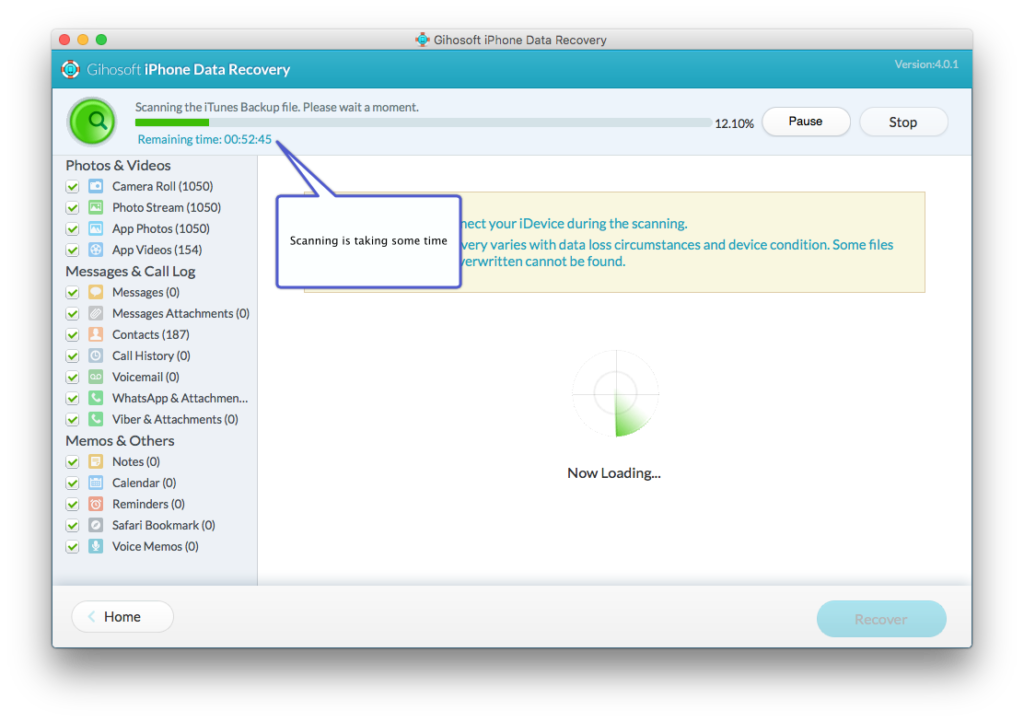
Gihosoft Free iPhone Data Recovery: https://www.gihosoft.com/iphone-data-recovery-free.html
Gihosoft iPhone Data Recovery Free
- Free iPhone Data Recovery Software for Windows/Mac
- Recover up to 12+ types of files, including contacts, SMS, photos, WhatsApp, Viber, notes, etc.
- Restore lost data from iOS devices directly or from iTunes and iCloud backup
- Recover iPhone data lost due to iOS upgrade/jailbreak, accidental deletion, device lost or broken
- Support all the latest iPhone, iPad and iPod Touch
- Both Free and Pro version.
If you lost data after you updated to a new iPhone, you can always use Gihosoft iPhone Data Recovery to get the data back from the old iPhone or backup. You may also like: iphonerecovery.com
If you use android phones, please choose Gihosoft Android Data Recovery.
The post Top 7 Alternative Solutions for iCloud Unlock 2019 appeared first on The Crazy Programmer.
from The Crazy Programmer https://www.thecrazyprogrammer.com/2019/03/top-7-alternative-solutions-for-icloud-unlock-2019.html
Comments
Post a Comment