In this tutorial you will know about one of the most occurred error in C and C++ programming, i.e. lvalue required as left operand of assignment.
lvalue means left side value. Particularly it is left side value of an assignment operator.
rvalue means right side value. Particularly it is right side value or expression of an assignment operator.
Example:
a = b + 5;
In above example a is lvalue and b + 5 is rvalue.
In C language lvalue appears mainly at four cases as mentioned below:
- Left of assignment operator.
- Left of member access (dot) operator (for structure and unions).
- Right of address-of operator (except for register and bit field lvalue).
- As operand to pre/post increment or decrement for integer lvalues including Boolean and enums.
Solve error: lvalue required as left operand of assignment
Now let see some cases where this error occur with code.
Example 1:
#include<stdio.h>
int main(){
int a =5,b=5;
if(a%b=0)
printf("its crazy");
return 0;
}
When you will try to run above code, you will get following error.
Solution: In if condition change assignment operator to comparison operator, as shown below.
#include<stdio.h>
int main(){
int a =5,b=5;
if(a%b==0)
printf("its crazy");
return 0;
}
Example 2:
#include<stdio.h>
int findFact(int n){
int ans=1,i;
for(i=1;i<=n;i++){
ans*i=ans;
}
return ans;
}
int main(){
int n=5;
int fact=findFact(n);
printf("%d",fact);
return 0;
}
Above code will show the error: lvalue required as left operand of assignment operator.
Here problem occurred due to wrong handling of short hand operator (*=) in findFact() function.
Solution: Just by changing the line ans*i=ans to ans*=i we can avoid that error. Here short hand operator expands like this, ans=ans*i. Here left side some variable is there to store result. But in our program ans*i is at left hand side. It’s an expression which produces some result. While using assignment operator we can’t use an expression as lvalue.
The correct code is shown below.
#include<stdio.h>
int findFact(int n){
int ans=1,i;
for(i=1;i<=n;i++){
ans*=i;
}
return ans;
}
int main(){
int n=5;
int fact=findFact(n);
printf("%d",fact);
return 0;
}
Example 3:
// misunderstanding ternary operator
#include<stdio.h>
int main(){
int a=5,b;
a>=5?b=10:b=19;
return 0;
}
Above code will show the same lvalue required error.
Reason and Solution: Ternary operator produces some result, it never assign values inside operation. It is same as a function which has return type. So there should be something to be assigned but unlike inside operator.
The correct code is given below.
#include<stdio.h>
int main(){
int a=5,b;
b = a>=5? 10: 19;
return 0;
}
Some Precautions To Avoid This Error
There are no particular precautions for this. Just look into your code where problem occurred, like some above cases and modify the code according to that.
Mostly 90% of this error occurs when we do mistake in comparison and assignment operations. When using pointers also we should careful about this error. And there are some rare reasons like short hand operators and ternary operators like above mentioned. We can easily rectify this error by finding the line number in compiler, where it shows error: lvalue required as left operand of assignment.
Comment below if you have any queries related to above tutorial.
The post Solve error: lvalue required as left operand of assignment appeared first on The Crazy Programmer.
from The Crazy Programmer http://www.thecrazyprogrammer.com/2017/08/lvalue-required-as-left-operand-of-assignment.html
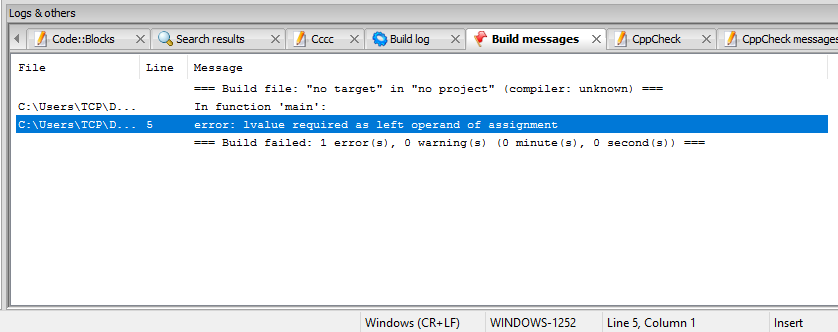
Comments
Post a Comment