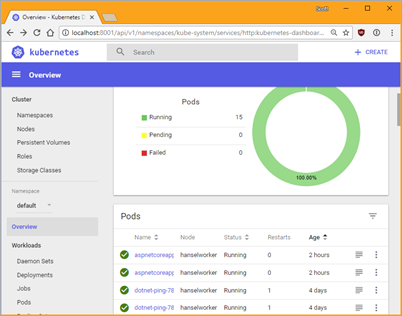 There is a great post from Steve Laster in 2016 about optimizing ASP.NET Docker Image sizes. Since then Docker has added multi-stage build files so you can do more in one Dockerfile...which feels like one step even though it's not. Containers are about easy and reliable deployment, and they're also about density. You want to use as little memory as possible, sure, but it also is nice to make them as small as possible so you're not spending time moving them around the network. The size of the image file can also affect startup time for the container. Plus it's just tidy.
There is a great post from Steve Laster in 2016 about optimizing ASP.NET Docker Image sizes. Since then Docker has added multi-stage build files so you can do more in one Dockerfile...which feels like one step even though it's not. Containers are about easy and reliable deployment, and they're also about density. You want to use as little memory as possible, sure, but it also is nice to make them as small as possible so you're not spending time moving them around the network. The size of the image file can also affect startup time for the container. Plus it's just tidy.
I've been building a little 6 node Raspberry Pi (ARM) Kubenetes Cluster on my desk - like you do - this week, and I noticed that my image sizes were a little larger than I'd like. This is a bigger issue because it's a relatively low-powered system, but again, why carry around x unnecessary megabytes if you don't have to?
Alex Ellis has a great blog on building .NET Core apps for Raspberry Pi along with a YouTube video. In his video and blog he builds a "Console.WriteLine()" console app, which is great for OpenFaas (open source serverless platform) but I wanted to also have ASP.NET Core apps on my Raspberry Pi k8s cluster. He included this as a "challenge" in his blog, so challenge accepted! Thanks for all your help and support, Alex!
ASP.NET Core on Docker (on ARM)
First I make a basic ASP.NET Core app. I could do a Web API, but this time I'll do an MVC one with Razor Pages. To be clear, they are the same thing just with different starting points. I can always add pages or add JSON to either, later.
I start with "dotnet new mvc" (or dotnet new razor, etc). I'm going to be running this in Docker, managed by Kuberenetes, and while I can always change the WebHost in Program.cs to change how the Kestrel web server starts up like this:
WebHost.CreateDefaultBuilder(args)
.UseUrls(http://*:5000;http://localhost:5001;https://hostname:5002)
For Docker use cases it's easier to change the listening URL with an Environment Variable. Sure, it could be 80, but I like 5000. I'll set the ASPNETCORE_URLS environment variable to http://+:5000 when I make the Dockerfile.
Optimized MultiStage Dockerfile for ASP.NET
There's a number of "right" ways to do this, so you'll want to think about your scenarios. You'll see below that I'm using ARM (because Raspberry Pi) so if you see errors running your container like "qemu: Unsupported syscall: 345" then you're trying to run an ARM image on x86/x64. I'm going to be building an ARM container from Windows but I can't run it here. I have to push it to a container registry and then tell my Raspberry Pi cluster to pull it down and THEN it'll run, over there.
Here's what I have so far. NOTE there are some things commented out, so be conscious. This is/was a learning exercise for me. Don't you copy/paste unless you know what's up! And if there's a mistake, here's a GitHub Gist of my Dockerfile for you to change and improve.
It's important to understand that .NET Core has an SDK with build tools and development kits and compilers and stuff, and then it has a runtime. The runtime doesn't have the "make an app" stuff, it only has the "run an app stuff." There is not currently an SDK for ARM so that's a limitation that we are (somewhat elegantly) working around with the multistage build file. But, even if there WAS an SDK for ARM, we'd still want to use a Dockerfile like this because it's more efficient with space and makes a smaller image.
Let's break this down. There are two stages. The first FROM is the SDK image that builds the code. We're doing the build inside Docker - which is lovely, and great reliable way to do builds.
PRO TIP: Docker is smart about making intermediate images and doing the least work, but it's useful if we (the authors) do the right thing as well to help it out.
For example, see where we COPY the .csproj over and then do a "dotnet restore"? Often you'll see folks do a "COPY . ." and then do a restore. That doesn't allow Docker to detect what's changed and you'll end up paying for the restore on EVERY BUILD.
By making this two steps - copy the project, restore, copy the code, this means your "dotnet restore" intermediate step will be cached by Docker and things will be WAY faster.
After you build, you'll do a publish. If you know the destination like I do (linux-arm) you can do a RID (runtime id) publish that is self-contained with -r linux-arm (or debian, or whatever) and you'll get a complete self-contained version of your app.
Otherwise, you can just publish your app's code and use a .NET Core runtime image to run it. Since I'm using a complete self-contained build for this image, it would be overkill to ALSO include the .NET runtime. If you look at the Docker hub for Microsoft/dotnet You'll see images called "deps" for "dependencies." Those are images that sit on top of debian that include the things .NET needs to run - but not .NET itself.
The stack of images looks generally like this (for example)
- FROM debian:stretch
- FROM microsoft/dotnet:2.0-runtime-deps
- FROM microsoft/dotnet:2.0-runtime
So you have your base image, your dependencies, and your .NET runtime. The SDK image would include even more stuff since it needs to build code. Again, that's why we use that for the "as builder" image and then copy out the results of the compile and put them in another runtime image. You get the best of all worlds.
FROM microsoft/dotnet:2.0-sdk as builder
RUN mkdir -p /root/src/app/aspnetcoreapp
WORKDIR /root/src/app/aspnetcoreapp
#copy just the project file over
# this prevents additional extraneous restores
# and allows us to re-use the intermediate layer
# This only happens again if we change the csproj.
# This means WAY faster builds!
COPY aspnetcoreapp.csproj .
#Because we have a custom nuget.config, copy it in
COPY nuget.config .
RUN dotnet restore ./aspnetcoreapp.csproj
COPY . .
RUN dotnet publish -c release -o published -r linux-arm
#Smaller - Best for apps with self-contained .NETs, as it doesn't include the runtime
# It has the *dependencies* to run .NET Apps. The .NET runtime image sits on this
FROM microsoft/dotnet:2.0.0-runtime-deps-stretch-arm32v7
#Bigger - Best for apps .NETs that aren't self-contained.
#FROM microsoft/dotnet:2.0.0-runtime-stretch-arm32v7
# These are the non-ARM images.
#FROM microsoft/dotnet:2.0.0-runtime-deps
#FROM microsoft/dotnet:2.0.0-runtime
WORKDIR /root/
COPY --from=builder /root/src/app/aspnetcoreapp/published .
ENV ASPNETCORE_URLS=http://+:5000
EXPOSE 5000/tcp
# This runs your app with the dotnet exe included with the runtime or SDK
#CMD ["dotnet", "./aspnetcoreapp.dll"]
# This runs your self-contained .NET Core app. You built with -r to get this
CMD ["./aspnetcoreapp"]
Notice also that I have a custom nuget.config, so if you do also you'll need to make sure that's available at build time for dotnet restore to pick up all packages.
I've included by commented out a bunch of the FROMs in the second stage. I'm using just the ARM one, but I wanted you to see the others.
Once we have the code we build copied into our runtime image, we set our environment variable so our all listens on port 5000 internally (remember that from above?) Then we run our app. Notice that you can run it with "dotnet foo.dll" if you have the runtime, but if you are like me and using a self-contained build, then you'll just run "foo."
To sum up:
- Build with FROM microsoft/dotnet:2.0-sdk as builder
- Copy the results out to a runtime
- Use the right runtime FROM for you
- Right CPU architecture?
- Using the .NET Runtime (typical) or using a self-contained build (less so)
- Listening on the right port (if a web app)?
- Running your app successfully and correctly?
- Do you have a .dockerignore? Super important for .NET Builds, as you don't' want to copy over /obj, /bin, etc, but you do want /published.
obj/
bin/
!published/
Optimizing a little more
There are a few pre-release "Tree Trimming" tools that can look at your app and remove code and binaries that you are not calling. I included Microsoft.Packaging.Tools.Trimming as well to try it out and get even more unused code out of my final image by just adding a package to my project.
Step 8/14 : RUN dotnet publish -c release -o published -r linux-arm /p:LinkDuringPublish=true
---> Running in 39404479945f
Microsoft (R) Build Engine version 15.4.8.50001 for .NET Core
Copyright (C) Microsoft Corporation. All rights reserved.
Trimmed 152 out of 347 files for a savings of 20.54 MB
Final app size is 33.56 MB
aspnetcoreapp -> /root/src/app/aspnetcoreapp/bin/release/netcoreapp2.0/linux-arm/aspnetcoreapp.dll
Trimmed 152 out of 347 files for a savings of 20.54 MB
Final app size is 33.56 MB
If you run docker history on your final image you can see exactly where the size comes from. If/when Microsoft switches from a Debian base image to an Alpine one, this should get even smaller.
C:\Users\scott\Desktop\k8s for pi\aspnetcoreapp>docker history c60
IMAGE CREATED CREATED BY SIZE COMMENT
c6094ca46c3b 3 minutes ago /bin/sh -c #(nop) CMD ["dotnet" "./aspnet... 0B
b7dfcf137587 3 minutes ago /bin/sh -c #(nop) EXPOSE 5000/tcp 0B
a5ba51b91d9d 3 minutes ago /bin/sh -c #(nop) ENV ASPNETCORE_URLS=htt... 0B
8742269735bc 3 minutes ago /bin/sh -c #(nop) COPY dir:cc64bd3b9bacaeb... 56.5MB
28c008e38973 3 minutes ago /bin/sh -c #(nop) WORKDIR /root/ 0B
4bafd6e2811a 4 hours ago /bin/sh -c apt-get update && apt-get i... 45.4MB
<missing> 3 weeks ago /bin/sh -c #(nop) CMD ["bash"] 0B
<missing> 3 weeks ago /bin/sh -c #(nop) ADD file:8b7cf813a113aa2... 85.7MB
Here is the evolution of my Dockerfile as I made changes and the final result got smaller and smaller. Looks like 45 megs trimmed with a little work or about 20% smaller.
C:\Users\scott\Desktop\k8s for pi\aspnetcoreapp>docker images | find /i "aspnetcoreapp"
shanselman/aspnetcoreapp 0.5 c6094ca46c3b About a minute ago 188MB
shanselman/aspnetcoreapp 0.4 083bfbdc4e01 12 minutes ago 196MB
shanselman/aspnetcoreapp 0.3 fa053b4ee2b4 About an hour ago 199MB
shanselman/aspnetcoreapp 0.2 ba73f14e29aa 4 hours ago 207MB
shanselman/aspnetcoreapp 0.1 cac2f0e3826c 3 hours ago 233MB
Later I'll do a blog post where I put this standard ASP.NET Core web app into Kubernetes using this YAML description and scale it out on the Raspberry Pi. I'm learning a lot! Thanks to Alex Ellis and Glenn Condron and Jessie Frazelle for their time!
Sponsor: Create powerful Web applications to manage each step of a document’s life cycle with DocuVieware HTML5 Viewer and Document Management Kit. Check our demos to acquire, scan, edit, annotate 100+ formats, and customize your UI!
© 2017 Scott Hanselman. All rights reserved.
from Scott Hanselman's Blog http://feeds.hanselman.com/~/482953932/0/scotthanselman~Optimizing-ASPNET-Core-Docker-Image-sizes.aspx
Comments
Post a Comment