In this tutorial you will learn about difference between circuit switching and packet switching i.e. circuit vs packet switching.
What is Switching?
In network communication sender sends a message and receiver receives it. But both sender and receiver may lies in different networks with very much far distance. To reach message from sender to receiver it must pass through different devices, different networks. So message must be exchanged between different intermediate networks to reach destination. This mechanism is called switching.
There are different types of switching like Circuit switching, Packet switching and Message switching.
Circuit Switching
This is connection oriented system. In circuit switching method, for each and every communication/connection there is a dedicated path between sender and destination. All data regarding that communication flow in that same path only. For example connecting one telephone to other telephone through a long wire for communication.
Packet Switching
Total message is broken into different segments, these segments independently choose optimal path and individually reach destination. At destination based on information which is on each segment, destination will re-arrange all these segments to get original message.
There are again two types of packet switching.
- Virtual circuits: This is connection oriented packet switching on which some buffer reserved for communication. Example: Phone call
- Datagram: This is connection less packet switching. No buffer required. Example: Video calling communication like skype, Viber.
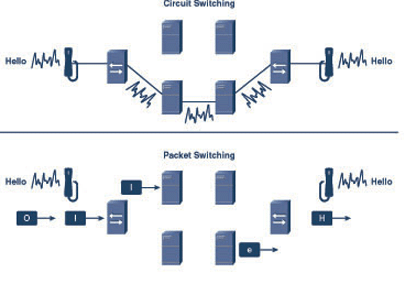
Difference between Circuit Switching and Packet Switching
| Circuit Switching | Packet Switching |
| Done at physical layer. | Done at network layer. |
| Direct physical connection between sender and receiver. | No direct physical connection between sender and receiver. |
| Since pre-defined path is there, there are 3 different stages like Connection establishment, Data transfer, Teardown/connection closing. | No specific path for transferring data so only Data transfer takes place directly. |
| Total message goes at once. So no header (extra information to recognize) is required. | Since message gets segmented into different pieces, headers are required to identify at destination side. |
| Data will go as it is in same order. | Different parts of data reached to destination. So there is chance that out of order will occur so data will be swapped. |
| Data processed only once at source/sender side. | At each intermediate network, data will be processed including source. |
| If data is big, circuit switching is useful | If data is small, packet switching is useful |
| Guarantee that total message will be received with same order. So more reliable communication. | There is possibility that one of data packet may lose. So not reliable communication. |
| Requires more resources even for less communication. | Requires less resources. |
| Main disadvantage is if at any place connection is lost, entire communication must be restarted. | The main advantage over circuit switching is, if one path is lost only the packets which are on that only will be restarted. But not entire data packets. |
Comment below if you have queries related to above tutorial for circuit switching vs packet switching.
The post Difference between Circuit Switching and Packet Switching appeared first on The Crazy Programmer.
from The Crazy Programmer https://www.thecrazyprogrammer.com/2018/01/circuit-switching-vs-packet-switching.html
Comments
Post a Comment