You may faced difficulty while learning programming languages like C++, Java, PHP, etc. But those languages can’t be considered as very difficult to learn. In this article I will share some most difficult programming languages that will give you nightmares if you try learning them.
These languages are also called as esoteric programming languages. These are not meant for development purpose and are popular among hackers and hobbyists.
6 Most Difficult Programming Languages
1. Malbolge
It was created by Ben Olmstead in 1998, and considered to be one of the hardest programming language. After invention of this language, it took almost 2 years to write first program using it.
Hello World program in Malbolge looks like:
(=<`#9]~6ZY32Vx/4Rs+0No-&Jk)"Fh}|Bcy?`=*z]Kw%oG4UUS0/@-ejc(:'8dc
2. Brainfuck
It was created in 1993 by Urban Müller. As the name suggests, you will get brain fuck if you try to learn it. The languages consists of only eight commands and the program is made using these commands.
Hello World program in Brainfuck looks like:
++++++++++[>+++++++>++++++++++>+++>+<<<<-]>++.>+.+++++++..+++.>++.<<+++++++++++++++.>.+++.------.--------.>+.>.
3. COW
It was created by Sean Heber in 2003. The language consists of 12 instructions, most of them are moo or its variations.
Hello World program in COW looks like:
MoO MoO MoO MoO MoO MoO MoO MoO MoO MoO MoO MoO MoO MoO MoO MoO MoO MoO MoO MoO MoO MoO MoO MoO MoO MoO MoO MoO MoO MoO MoO MoO MoO MoO MoO MoO MoO MoO MoO MoO MoO MoO MoO MoO MoO MoO MoO MoO MoO MoO MoO MoO MoO MoO MoO MoO MoO MoO MoO MoO MoO MoO MoO MoO MoO MoO MoO MoO MoO MoO MoO MoO Moo MoO MoO MoO MoO MoO MoO MoO MoO MoO MoO MoO MoO MoO MoO MoO MoO MoO MoO MoO MoO MoO MoO MoO MoO MoO MoO MoO MoO MoO Moo MoO MoO MoO MoO MoO MoO MoO Moo Moo MoO MoO MoO Moo OOO MoO MoO MoO MoO MoO MoO MoO MoO MoO MoO MoO MoO MoO MoO MoO MoO MoO MoO MoO MoO MoO MoO MoO MoO MoO MoO MoO MoO MoO MoO MoO MoO MoO MoO MoO MoO MoO MoO MoO MoO MoO MoO MoO MoO Moo MoO MoO MoO MoO MoO MoO MoO MoO MoO MoO MoO MoO MoO MoO MoO MoO MoO MoO MoO MoO MoO MoO MoO MoO MoO MoO MoO MoO MoO MoO MoO MoO MoO MoO MoO MoO MoO MoO MoO MoO MoO MoO MoO MoO MoO MoO MoO MoO MoO MoO MoO MoO MoO MoO MoO MoO MoO MoO MoO MoO MoO MoO MoO MoO MoO MoO MoO MoO MoO MoO MoO MoO MoO MoO MoO MoO MoO MoO MoO MoO MoO MoO MoO MoO MoO MoO MoO MoO MoO MoO MoO MoO MoO MoO MoO MoO MoO MoO MoO MoO MoO MoO MoO MoO MoO MoO MoO MoO MoO MoO MoO MoO MoO MoO MoO MoO Moo MOo MOo MOo MOo MOo MOo MOo MOo MOo MOo MOo MOo MOo MOo MOo MOo MOo MOo MOo MOo MOo MOo MOo MOo MOo MOo MOo MOo MOo MOo MOo MOo MOo MOo MOo MOo MOo MOo MOo MOo MOo Moo MOo MOo MOo MOo MOo MOo MOo MOo Moo MoO MoO MoO Moo MOo MOo MOo MOo MOo MOo Moo MOo MOo MOo MOo MOo MOo MOo MOo Moo OOO MoO MoO MoO MoO MoO MoO MoO MoO MoO MoO MoO MoO MoO MoO MoO MoO MoO MoO MoO MoO MoO MoO MoO MoO MoO MoO MoO MoO MoO MoO MoO MoO MoO Moo
4. INTERCAL
It was created by Don Woods and James M. Lyon in 1972.
Hello World program in INTERCAL looks like:
DO ,1 <- #13 PLEASE DO ,1 SUB #1 <- #238 DO ,1 SUB #2 <- #108 DO ,1 SUB #3 <- #112 DO ,1 SUB #4 <- #0 DO ,1 SUB #5 <- #64 DO ,1 SUB #6 <- #194 DO ,1 SUB #7 <- #48 PLEASE DO ,1 SUB #8 <- #22 DO ,1 SUB #9 <- #248 DO ,1 SUB #10 <- #168 DO ,1 SUB #11 <- #24 DO ,1 SUB #12 <- #16 DO ,1 SUB #13 <- #162 PLEASE READ OUT ,1 PLEASE GIVE UP
5. Whitespace
It was developed by Edwin Brady and Chris Morris on 1st April 2003. The program is made up of spaces, tabs and linefeeds. All other non-whitespace characters are ignored by its interpreter.
Hello World program in Whitespace looks like:
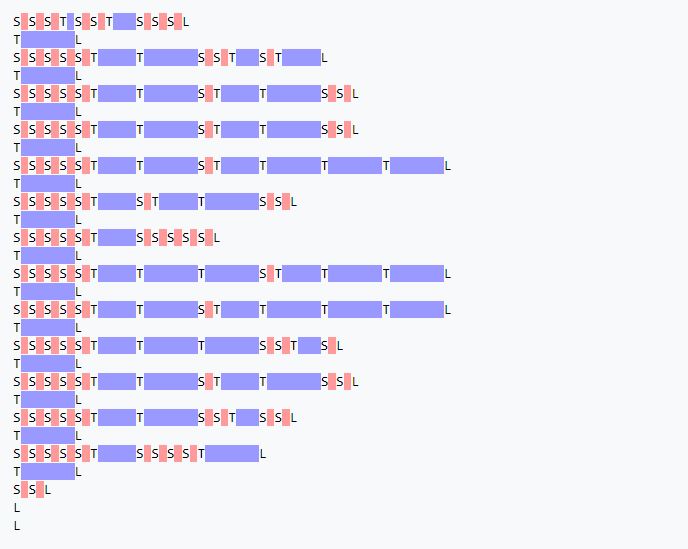
6. Chef
It was developed by David Morgan-Mar in 2002. Chef programs looks like cooking recipes.
Hello World program in Chef looks like:
Lobsters with Fruit and Nuts. This recipe prints "Hello, World!" in a most delicious way. Ingredients. 72 g hazelnuts 101 eggs 108 g lobsters 111 ml orange juice 44 g cashews 32 g sugar 87 ml water 114 g rice 100 g durian 33 passion fruit 10 ml lemon juice Method. Put lemon juice into the mixing bowl. Put passion fruit into the mixing bowl. Put durian into the mixing bowl. Put lobsters into the mixing bowl. Put rice into the mixing bowl. Put orange juice into the mixing bowl. Put water into the mixing bowl. Put sugar into the mixing bowl. Put cashews into the mixing bowl. Put orange juice into the mixing bowl. Put lobsters into the mixing bowl. Put lobsters into the mixing bowl. Put eggs into the mixing bowl. Put hazelnuts into the mixing bowl. Liquify contents of the mixing bowl. Pour contents of the mixing bowl into the baking dish. Serves 1.
Which is the most difficult programming language according to you? Comment down below, also share the article with your programmer friends.
Happy Coding!! 

The post 6 Most Difficult Programming Languages appeared first on The Crazy Programmer.
from The Crazy Programmer https://www.thecrazyprogrammer.com/2018/04/most-difficult-programming-languages.html
Comments
Post a Comment