Imagine working hard on a project file for days and one day waking up with not even a single piece of data of the precious project.
Or imagine an even worse scenario, going on a trip to Bahamas, capturing the unforgettable moments into your camera, returning home, connecting the camera to your respective PC and finding a blank memory. Sweating yet? No worries with the evolution of technology, various security measures have been introduced to keep your hard-earned data safe by using reliable data recovery software.
Free data recovery software for windows are easily available online, but you must choose the best one in order to assure that Deep Scanning of data is achieved.
How do we identify the best data recovery tool for windows?
The data recovery software windows must contain the following features:
- Provide Deep Scans: The best file recovery program must provide intense deep scans that are able to trace all the hidden lost files, so that the lost partitions are also recovered easily.
- Compatible with all Drives and Disks: Must be able to extract data from all the disks and drives without any abruptions.
- Speedy Recovery: The data recovery tool for windows must be efficient enough to provide the recovery results quick. The new techies nowadays require everything fast and speedy, including fast data recovery for windows as well.
- Must provide free services: If a data recovery software windows is reliable and provides free services up to an extent, then what else does a common man require?
- Guaranteed Recovery: If we’re provided with a guarantee of data recovery, we’d rely on the software for our confidential data more often.
All the above mentioned features can be easily found in the best data recovery software for windows: Disk Drill. It not only provides Deep Scans and speedy search/recovery but also provides FREE 500MB Data Recovery. Here’s a list of more benefits offered by Disk Drill:
- Preview Capability: You can now preview the files that will be recovered before the actual restoration process is started.
- Pause Option: If the scan hasn’t completed, but you’ve already found the file you were looking for, you can simply pause the scan, recover the desired file and continue the scanning later on.
- Non-Technical Recovery: You need not to be technical expert to use this data recovery software, it is easy to access and recover files within seconds via Disk Drill.
Using this tool can easily recover your data in few simple steps as shown in below image.
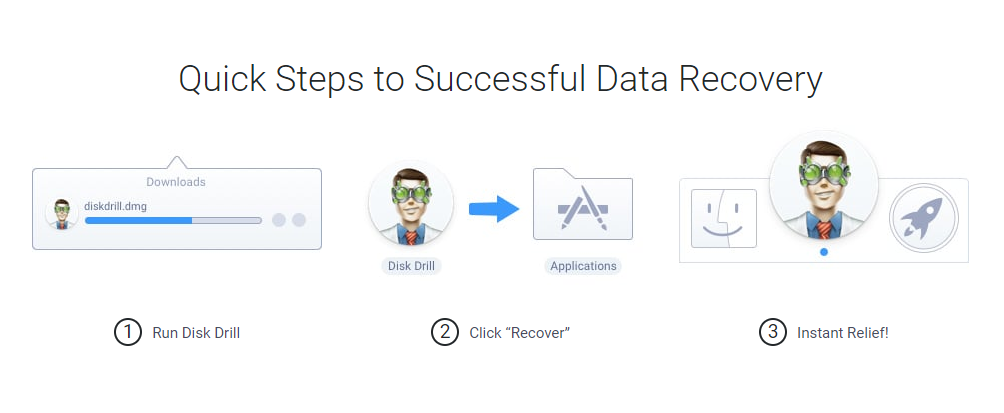
Here is a list of Top 5 Data Recovery Apps for Windows, to unburden you from searching the appropriate data recovery software for windows.
Comment down below if you know about any other good application that can easily do the work.
The post How to Find Best Free Data Recovery Solution for Windows appeared first on The Crazy Programmer.
from The Crazy Programmer https://www.thecrazyprogrammer.com/2018/05/data-recovery-solution-for-windows.html
Comments
Post a Comment