In the online world, the saying “never judge a book by its cover” does not apply. The visual things you post online will make or break your online presence. It’s no longer possible to satisfy a basic website visitor just by adding few elements on your website. They want more, for instance: responsiveness, cool design, and user-friendly experience.
As we are evolving with the new technology, things will get even trickier. What seems effective now in 10 years can be considered as a basic design, especially with the popularization of the VR and AR technology. In the business world, it is even more complicated to satisfy the target audience. Especially if you are in the B2B industry, constantly asking yourself how to monetize a website with such a limited amount of resources. Fortunately, a good UX Design will solve all of your traffic issues.
Optimal UX could be the reason behind the success of your company. If you are struggling to retain visitors, you may need a UX update. In order to achieve this, you need to apply these UX strategies to identify and fix the problems.
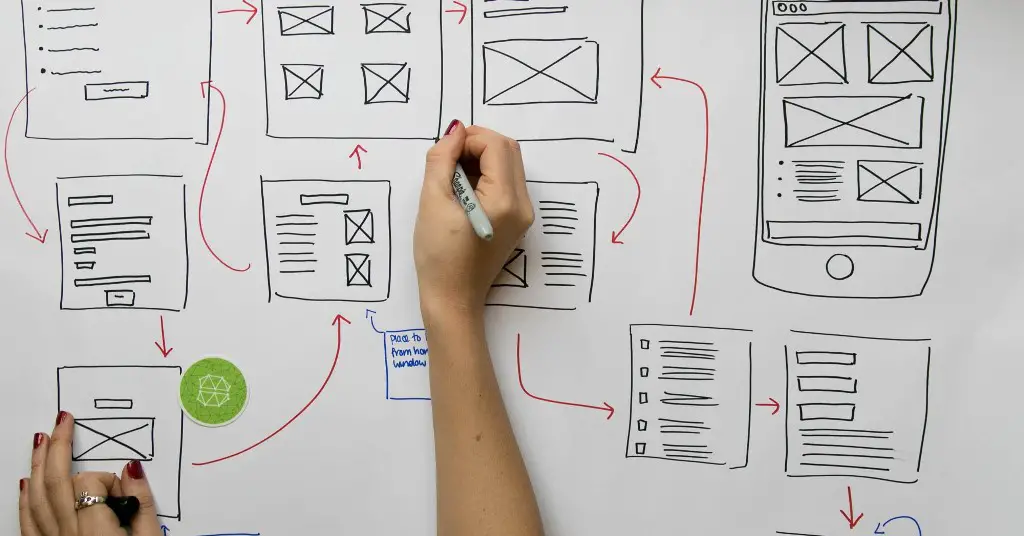
1. See Everything from Customer’s Perspective
You need to think like your customer when you are preparing your UX design update. Many web designers are analyzing the website only from the company’s perspective, and the end result is a website that completely misses the element of customer experience. In order to do so, a market research is required. You need to have all of the customer behavior details from the marketing team or to run a test demo and see what works the best. Getting a direct feedback from your customers can change your concept about the website completely. Take every complaint seriously and act!
2. Use Tools to Check the Design Effectiveness
There are tools available that can help you in the decision-making process. For instance, a tool like Page Speed Insights will help you in determining if your website is struggling with loading issues. On the other hand, Google Analytics is the inevitable tool that you must use to analyze the overall performance of your website. Tools that offer heat maps are also valuable. Anything that will provide you with insights on the online behavior of your target audience can be beneficial.
3. Neat and Minimal Design Can Do Wonders
Overly crowded website with unnecessary elements that are distracting can be a huge problem. If you want to make something effective use impactful yet simple design. Minimalist informative elements and visuals are the cure for this problem. Even though the overall design has to be in line with the original company branding, you can still be creative and minimalistic with the look. People want fast and easy solutions to their problems, make sure you offer this on the website.
One more thing that most of the web designers forget is the social media buttons. They are usually positioned in the worst possible part of the website, sometimes even not incorporated in the design. Social media is important especially if you have a social e-commerce that is the core of your business.
The post 3 Tips to Make Best UX Design for Your Business Website appeared first on The Crazy Programmer.
from The Crazy Programmer https://www.thecrazyprogrammer.com/2018/06/ux-design-for-business-website.html
Comments
Post a Comment