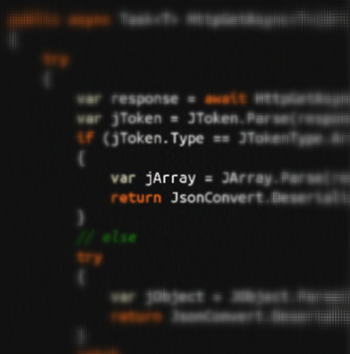 If you've looked at csproj (C# (csharp) projects) in the past in a text editor you probably looked away quickly. They are effectively MSBuild files that orchestrate the build process. Phrased differently, a csproj file is an instance of an MSBuild file.
If you've looked at csproj (C# (csharp) projects) in the past in a text editor you probably looked away quickly. They are effectively MSBuild files that orchestrate the build process. Phrased differently, a csproj file is an instance of an MSBuild file.
In Visual Studio 2017 and .NET Core 2 (and beyond) the csproj format is MUCH MUCH leaner. There's a lot of smart defaults, support for "globbing" like **/*.cs, etc and you don't need to state a bunch of obvious stuff. Truly you can take earlier msbuild/csproj files and get them down to a dozen lines of XML, plus package references. PackageReferences (references to NuGet packages) should be moved out of packages.config and into the csproj. This lets you manage all project dependencies in one place and gives you and uncluttered view of top-level dependencies.
However, upgrading isn't as simple as "open the old project file and have VS automatically migrate you."
You have some options when migrating to .NET Core and the .NET Standard.
First, and above all, run the .NET Portability Analyzer and find out how much of your code is portable. Then you have two choices.
- Great a new project file with something like "dotnet new classlib" and then manually get your projects building from the top (most common ancestor) project down
- Try to use an open source 3rd party migration tool
Damian on my team recommends option one - a fresh project - as you'll learn more and avoid bringing cruft over. I agree, until there's dozens of projects, then I recommend trying a migration tool AND then comparing it to a fresh project file to avoid adding cruft. Every project/solution is different, so expect to spend some time on this.
The best way to learn this might be by watching it happen for real. Wade from Salesforce was tasked with upgrading his 4+ year old .NET Framework (Windows) based SDK to portable and open source .NET Core. He had some experience building for older versions of Mono and was thoughtful about not calling Windows-specific APIs so he knows the code is portable. However he needs to migrate the project files and structure AND get the Unit Tests running with "dotnet test" and the command line.
I figured I'd give him a head start by actually doing part of the work. It's useful to do this because, frankly, things go wrong and it's not pretty!
I started with Hans van Bakel's excellent CsProjToVS2017 global tool. It does an excellent job of getting your project 85% of the way there. To be clear, don't assume anything and not every warning will apply to you. You WILL need to go over every line of your project files, but it is an extraordinarily useful tool. If you have .NET Core 2.1, install it globally like this:
dotnet tool install Project2015To2017.Cli --global
Then its called (unfortunately) with another command "csproj-to-2017" and you can pass in a solution or an individual csproj.
After you've done the administrivia of the actual project conversion, you'll also want to make educated decisions about the 3rd party libraries you pull in. For example, if you want to make your project cross-platform BUT you depend on some library that is Windows only, why bother trying to port? Well, many of your favorite libraries DO have "netstandard" or ".NET Standard" versions. You'll see in the video below how I pull Wade's project's reference forward with a new version of JSON.NET and a new NuUnit. By the end we are building and the command line and running tests as well with code coverage.
Please head over to my YouTube and check it out. Note this happened live and spontaneously plus I had a YouTube audience giving me helpful comments, so I'll address them occasionally.
LIVE: Upgrading an older .NET SDK to .NET Core and .NET Standard
If you find things like this useful, let me know in the comments and maybe I'll do more of them. Also, do you think things like this belong on the Visual Studio Twitch Channel? Go follow my favs on Twitch CSharpFritz and Noopkat for more live coding fun!
Friend of the Blog: Want to learn more about .NET for free? Join us at DotNetConf! It's a free virtual online community conference September 12-14, 2018. Head over to https://www.dotnetconf.net to learn more and for a Save The Date Calendar Link.
© 2018 Scott Hanselman. All rights reserved.
from Scott Hanselman's Blog http://feeds.hanselman.com/~/564724542/0/scotthanselman~Upgrading-an-existing-NET-project-files-to-the-lean-new-CSPROJ-format-from-NET-Core.aspx
Comments
Post a Comment