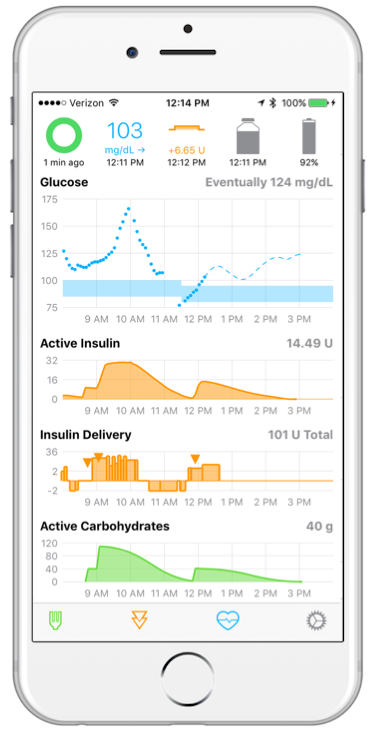 This blog post is an update to these two Diabetes Technology blog posts:
This blog post is an update to these two Diabetes Technology blog posts:
You might also enjoy this video of the talk I gave at WebStock 2018 on Solving Diabetes with an Open Source Artificial Pancreas*.
First, let me tell you that insulin is too expensive in the US.
Between 2002 and 2013, the price of insulin jumped, with the typical cost for patients increasing from about $40 a vial to $130.
For some of the newer insulins like the ones I use, I pay as much as $296 a bottle. I have a Health Savings Plan so this is often out of pocket until I hit the limit for the year.
People in America are rationing insulin. This is demonstrable fact. I've personally mailed extra insulin to folks in need. I've meet young people who lost their insurance at age 26 and have had to skip shots to save vials of insulin.
This is a problem, but on the technology side there's some extremely promising work happening, and it's we have really hit our stride in the last ten years.
I wrote the first Glucose Management system for the PalmPilot in 1998 called GlucoPilot and provided on the go in-depth analysis for the first time. The first thing that struck me was that the PalmPilot and the Blood Sugar Meter were the same size. Why did I need two devices with batteries, screens, buttons and a CPU? Why so many devices?
I've been told every year the a Diabetes Breakthrough is coming "in five years." It's been 25 years.
In 2001 I went on a trip across the country with my wife, an insulin pump and 8 PDAs (personal digital assistants, the "iPhones" of the time) and tried to manage my diabetes using all the latest wireless technology...this was the latest stuff 17 years ago. I had just moved from injections to an insulin pump. Even now in 2018 Insulin Pumps are expensive, mostly proprietary, and super expensive. In fact, many folks use insulin pumps in the states use out of warranty pumps purchased on Craigslist.
Fast forward to 2018 and I've been using an Open Source Artificial Pancreas for two years.
- OpenAPS - Open Artificial Pancreas System. A platform for building a closed-loop with open tools.
-
- AndroidAPS - A branch of OpenAPS running on Android
- Loop/LoopKit - Open Source Artificial Pancreas running on the iPhone with a hardware bridge (RileyLink) to the pump.
-
- I run this pancreas, personally, and have for nearly 2 years.
- Watch Dana Lewis (the originator of OpenAPS) talk about OpenAPS at OSCON!
The results speak for themselves. While I do have bad sugars sometimes, and I do struggle, if you look at my blood work my HA1c (the long term measurement of "how I'm doing" shows non-diabetic levels. To be clear - I'm fully and completely Type 1 diabetic, I produce zero insulin of my own. I take between 40 and 50 Units of insulin every day, and have for the last 25 years...but I will likely die of old age.
Open Source Artificial Pancreas === Diabetes results pic.twitter.com/ZSsApTLRXq
— Scott Hanselman (@shanselman) September 10, 2018
This is significant. Why? Because historically diabetics die of diabetes. While we wait (or more accurately, #WeAreNotWaiting) for a biological/medical solution to Type 1 diabetes, the DIY (Do It Yourself) community is just doing it ourselves.
Building on open hardware, open software, and reverse-engineered protocols for proprietary hardware, the online diabetes solution literally has their choice of open source pancreases in 2018! Who would have imagined it. You can choose your algorithms, your phone, your pump, your continuous glucose meter.
Today, in 2018, you can literally change the code and recompile a personal branch of your own pancreas.
Watch my 2010 YouTube video "I am Diabetic" as I walk you through the medical hardware (pumps, needles, tubes, wires) in managing diabetes day to day. Then watch my 2018 talk on Solving Diabetes with an Open Source Artificial Pancreas*.
I believe that every diabetic should be offered a pump, a continuous glucose meter, and trained on some kind of artificial pancreas. A cloud based reporting system has also been a joy. My wife and family can see my sugar in real time when I'm away. My wife has even called me overseas to wake me up when I was in a bad sugar situation.
As the closed-hardware and closed-software medical companies work towards their own artificial pancreases, the open source community feel those companies would better serve us by opening up their protocols, using standard Bluetooth ISO profiles and use security best practices.
Looking at the table above, the open source community is squarely in #4 and moving quickly into #5. But why did we have to do this ourselves? We got tired of waiting.
All in all, through open software and hardware, I can tell you that my life is SO MUCH BETTER than it was when I was first diagnosed. I figure we'll have this all figured out in about five years, right? ;)
THANK YOU!
MORE DIABETES READING
- Bridging Dexcom Share CGM Receivers and Nightscout
- Hacking Diabetes
- Visualizing your real-time blood sugar values in Git
- Diabetes Technology: Dexcom G5 CGM Review
- Introducing Web Tiles for Microsoft Band - My diabetes data on a Band!
- Diabetics: It's fun to say Bionic Pancreas but how about a reality check
- It's WAY too early to call this Insulin Pump an Artificial Pancreas
* Yes there are some analogies, stretched metaphors, and oversimplifications in this talk. This talk is an introduction to the space to the normally-sugared. If you are a diabetes expert you might watch and say...eh...ya, I mean, it kind of works like that. Please take the talk in in the thoughtful spirit it was intended.
Sponsor: Get home early, eat supper on time and coach your kids in soccer. Moving workloads to Azure just got easy with Azure NetApp Files. Sign up to Preview Azure NetApp Files!
© 2018 Scott Hanselman. All rights reserved.
from Scott Hanselman's Blog http://feeds.hanselman.com/~/568851230/0/scotthanselman~The-Extremely-Promising-State-of-Diabetes-Technology-in.aspx
You made some good points there. I looked on the internet for the topic and found most persons will go along with with your blog. Cheap Shared Hosting
ReplyDelete