Programming is a skill that more and more people have been learning over the past few years. In addition to the hundreds of thousands of Americans who work as computer programmers in the USA, there are thousands and thousands more who program for fun or in their spare time.
However, learning this skill can sometimes feel like an uphill battle with a lot to learn and think about. In an effort to help you out, we have decided to craft an article all about providing you with some tips to help you learn programming faster.
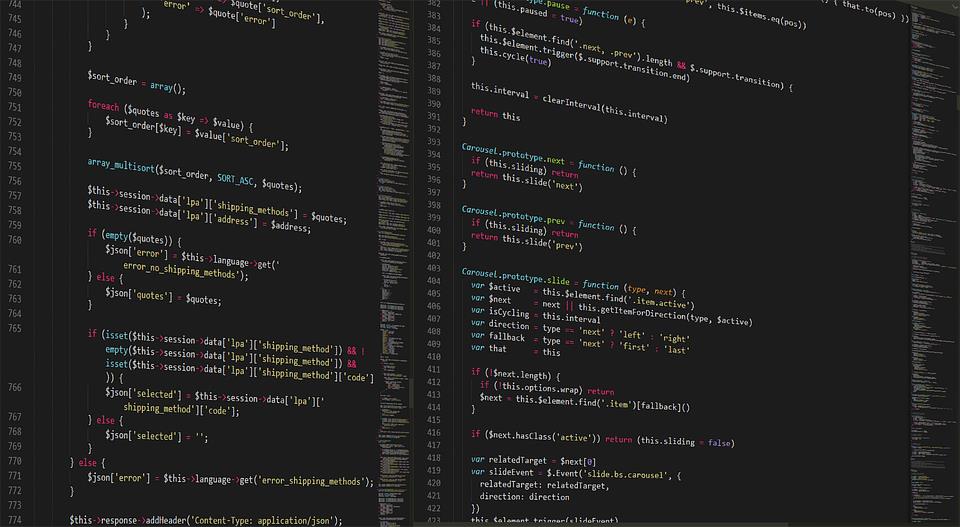
Consider Which Language You Will Learn
Before even learning to program, you need to choose which programming language you will learn. Now, there is no rule about only having to learn a single language, but when you are just starting, there are some that are easier to learn and might make a better option to start with, such as Python and Java.
If you start with a very complex and tough-to-learn language, it may deter you from continuing and getting somewhere with programming. Of course, the language you will learn will also depend on what you want to use the code for, but you can’t discount how important it is to start with something you can handle.
Practice, Practice and More Practice
You can read all the books you want and watch all the videos you can, but in order to get better at programming, you have to actually get down and practice. The quicker you actually start playing around with the code and practicing, the better. It might be frustrating and hard right off the bat, but the more you practice the better you will get.
Also, practice is an ongoing thing that you should continue doing even after you have learned to program. If you go a long time without programming, you could lose the skills, which is never a good thing. Because of this, you should spend some time keeping fresh and practicing frequently.
Learn the Fundamentals First
While you might want to dive into the advanced concepts and material right away, you need to dip your toes in before diving in the deep end. No matter how simple or easy the fundamentals might seem, it is important to learn them first. If not, you might find yourself scratching your head once you do reach those more advanced steps. The better you understand the basics, the easier the more advanced concepts will be to grasp.
Play Games and Work Through Tutorials
When you are just sitting down and coding for hours on end, it can get a bit monotonous. It may not keep you engaged, and some people might have troubles keeping it up. If that sounds like you, then you might want to either play some games or work through tutorials.
There are several simple and basic coding-related games out there that are not only fun but can also help you learn. Also, there are thousands of tutorials for every different programming language under the sun, which can all help you learn without it being too dull.
Be Sure to Log
While you might not think about it, logging is one of the most important tools any programmer or developer will have. Logging is all about getting more data about what your code is doing, which can help with debugging and programming itself. It is also helpful in managing complex programming.
Of course, if you are going to log, you will need some log management to keep things well managed. Check out this link to learn more about log management: Configuring centralized logging from Python apps · Papertrail log management
Don’t Be Scared to Seek Out Help
While most coding work is done alone, that doesn’t mean you need to learn alone. The internet is full of literally thousands of different resources that can help you learn about coding. Whether this is posting a question on a subreddit, participating in a forum discussion or even personally reaching out to a programmer you know.
Some people hate asking for help, but the quicker you get over that fear, the quicker you will be able to learn to code and program effectively. Many people are eager to help out newcomers, so you should easily be able to find help and answers to your questions.
Take Some Breaks and Don’t Burn Yourself Out

When working on code and trying to learn how to program better, you can often be sitting down at a desk or computer for hours and hours at a time. As you could imagine, this can be terrible for your body and it is recommended that you get up and take some breaks.
In addition to that, it is easy to get discouraged or “stuck” when trying to learn or fix a problem. Sometimes, all it takes is a few minutes of clarity and stretching to get you back on track. This could save you a lot of time and energy in the long run, as well.
In conclusion, we hope that this article has been able to help you learn a few more tips and tricks to increase how quickly you are able to learn to program. Of course, these tips aren’t guaranteed to turn you into the fastest coder ever, but they definitely should help.
The post 7 Critical Tips to Learn Programming Faster appeared first on The Crazy Programmer.
from The Crazy Programmer https://www.thecrazyprogrammer.com/2018/10/7-critical-tips-to-learn-programming-faster.html
Comments
Post a Comment