 I've been really enjoying my Xbox lately (when the family is asleep) as well as some fun Retrogaming on the original consoles. Back in 2015 I showed how you can stream from your Xbox to any PC using the Xbox app from the Windows Store. You can pair your Xbox controller with any PC you've got around (either with the $20 Xbox Wireless Adapter or just with a micro-USB cable you likely have lying around). In fact, I often walk on the treadmill while streaming games from the Xbox to my little Surface Pro 3.
I've been really enjoying my Xbox lately (when the family is asleep) as well as some fun Retrogaming on the original consoles. Back in 2015 I showed how you can stream from your Xbox to any PC using the Xbox app from the Windows Store. You can pair your Xbox controller with any PC you've got around (either with the $20 Xbox Wireless Adapter or just with a micro-USB cable you likely have lying around). In fact, I often walk on the treadmill while streaming games from the Xbox to my little Surface Pro 3.
Then, a year later I did the inverse. I played PC games on my big screen using a SteamLink (although they've been discontinued, they are out there and they work great.) This little box lets you play PC games remotely on your large screens. I have a big PC in my office and I wanted to use the big TV in the living room. The game runs on the PC but the video/audio and controls are all remoted to the Xbox. Plus, SteamLink only works with the Steam app running and is optimized for Steam games.
Fast forward to today and I learned that Windows 10 can project its screen to an Xbox One AND you can use your Xbox One controller to control it (it's paired on the Xbox side) and play games or run apps.
I installed the Xbox Wireless Display App on my Xbox One. Then on my PC, here's what I see upon just doing Win+P and clicking "Connect to Wireless Display."
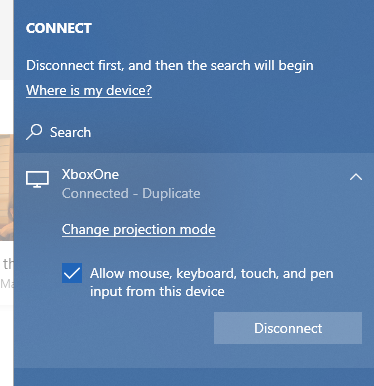
Once I've duplicated, you can see here I'm writing this blog post wirelessly projected to the Xbox. It just worked. Took 5 min to do this.
If you're tech savvy, you may see, isn't this "just Miracast" and "hasn't this always been possible?" Yes and no. What's been updated is the Xbox Wireless Display App that you'll want to install and run on your Xbox. You may have been able to project your PC screen to various sticks and Miracast adapters, but this free app makes your Xbox a receiver for Miracast broadcasts (over wifi or LAN) and most importantly - now you can use your Xbox controller already paired to the Xbox to control the remote PC. You can use that control to play games or switch to mouse control mode with Start+Select and mouse around with your Xbox thumbsticks!
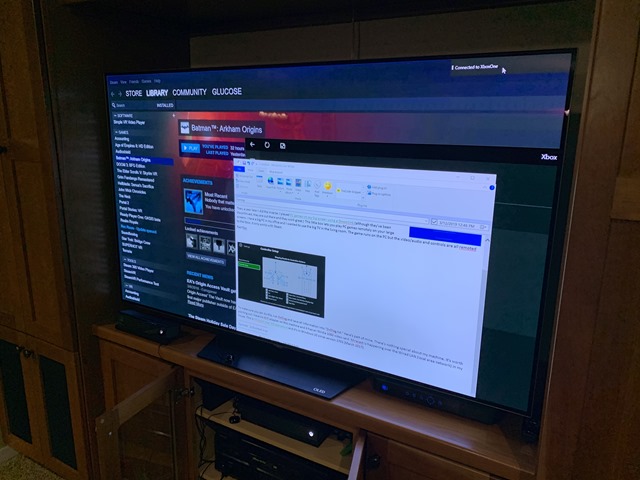
If I hit the menu button I can see how the controllers map to PC controls. No remote keyboard and mouse connected from the Xbox...yet. (and to be clear, no word if that will ever be supported but it'd be cool!)
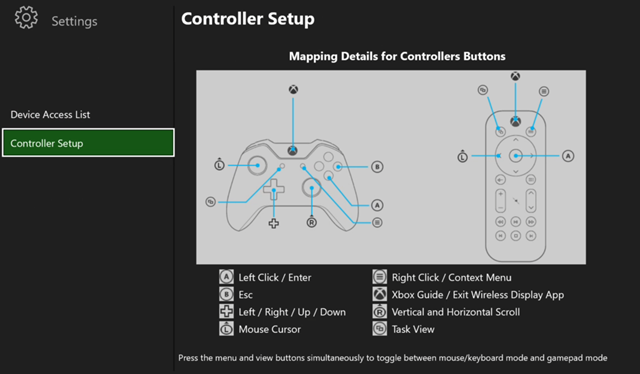
To make sure you can do this, run DxDiag and save all information into "DxDiag.txt." Here's part of mine. There's nothing special about my machine. It's worth pointing out I have no Wifi adapter on this machine and it has an NVidia 1080 video card. Miracast is happening over the Wired LAN (local area network) in my house. This is Miracast over Infrastructure and it's in Windows 10 since version 1703 (March 2017).
------------------
System Information
------------------
Machine name: IRONHEART
Operating System: Windows 10 Pro 64-bit
Processor: Intel(R) Core(TM) i9-7900X CPU @ 3.30GHz (20 CPUs), ~3.3GHz
Memory: 32768MB RAM
DirectX Version: DirectX 12
User DPI Setting: 144 DPI (150 percent)
System DPI Setting: 144 DPI (150 percent)
Miracast: Available, with HDCP
When you've connected your PC to my Xbox and are streaming FROM my PC to your Xbox, you'll see this bar at the top of the PC side. There's three optimization settings for Gaming, Working, and Watching Videos. I assume these are balancing crispness/quality with framerate and latency changes.
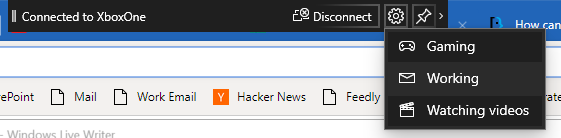
Now let's take it to the next level. I can run Steam Big Picture and here I am running Batman: Arkham Origins on my PC, but played on and controlled from my Xbox in the other room!
Ok this is amazing. You run “wireless display” on your Xbox. Then on your PC, just WinKey+P on your PC and connect to wireless display. This is Batman on my Xbox...RUNNING ON MY PC pic.twitter.com/pyxmHLe3fz
— Scott Hanselman (@shanselman) March 14, 2019
I like that I don't need the SteamLink. I find that this runs more reliably and more easily than my original set up. I like that I can switch the Xbox controller from controller mode to mouse mode. And most of all I like that this doesn't require any custom setup, extra work, or drivers. It just worked out of the box for me.
Your mileage may vary and I'm trying to figuire out why some people's video card drivers don't allow this and then end up with no "Connect to a Wireless Display" option in their Win+P menu. If you figure it out, please sound of in the comments.
Give it a try! I hope you enjoy it. I'm having a blast.
Sponsor: Manage GitHub Pull Requests right from the IDE with the latest JetBrains Rider. An integrated performance profiler on Windows comes to the rescue as well.
© 2018 Scott Hanselman. All rights reserved.
from Scott Hanselman's Blog http://feeds.hanselman.com/~/599596838/0/scotthanselman~How-to-stream-PC-games-from-Windows-to-your-Xbox-One-for-free.aspx
Comments
Post a Comment